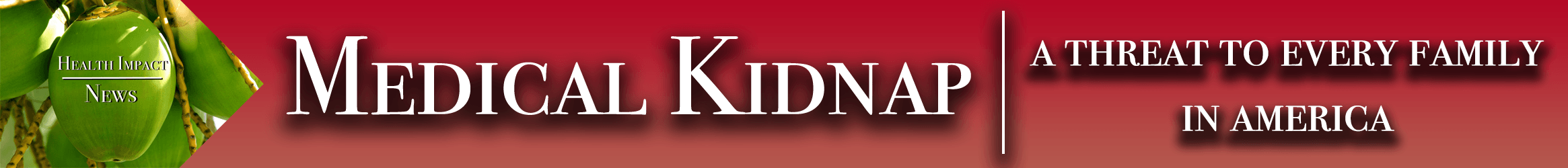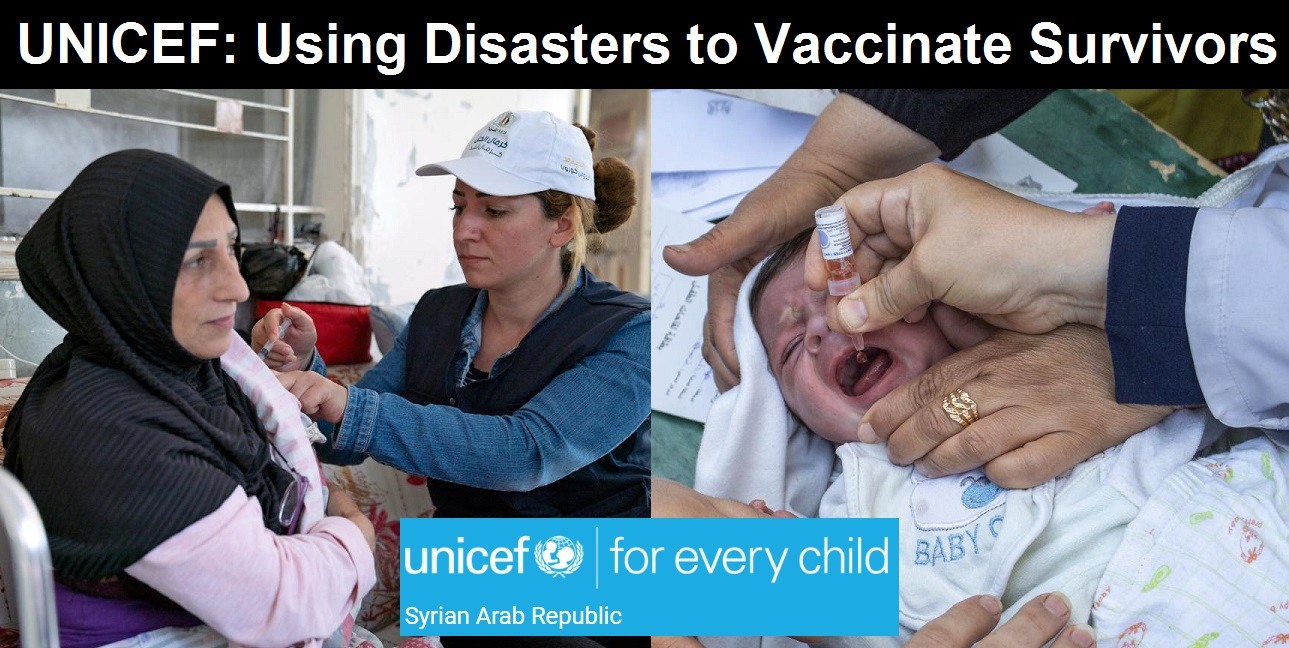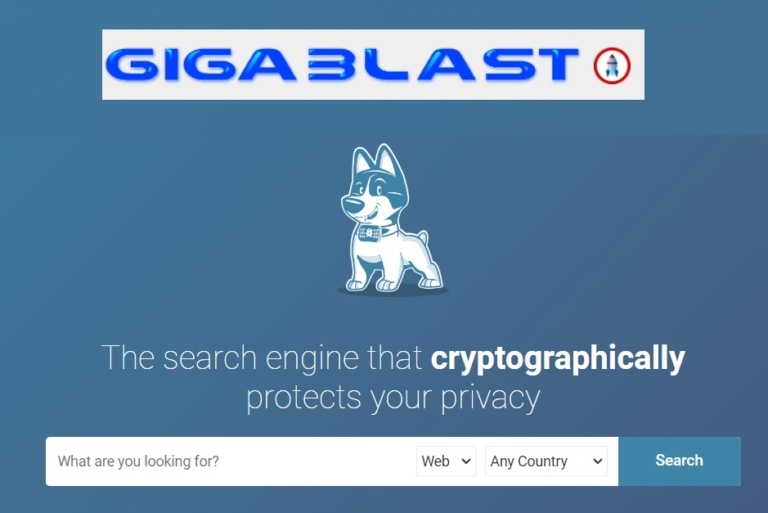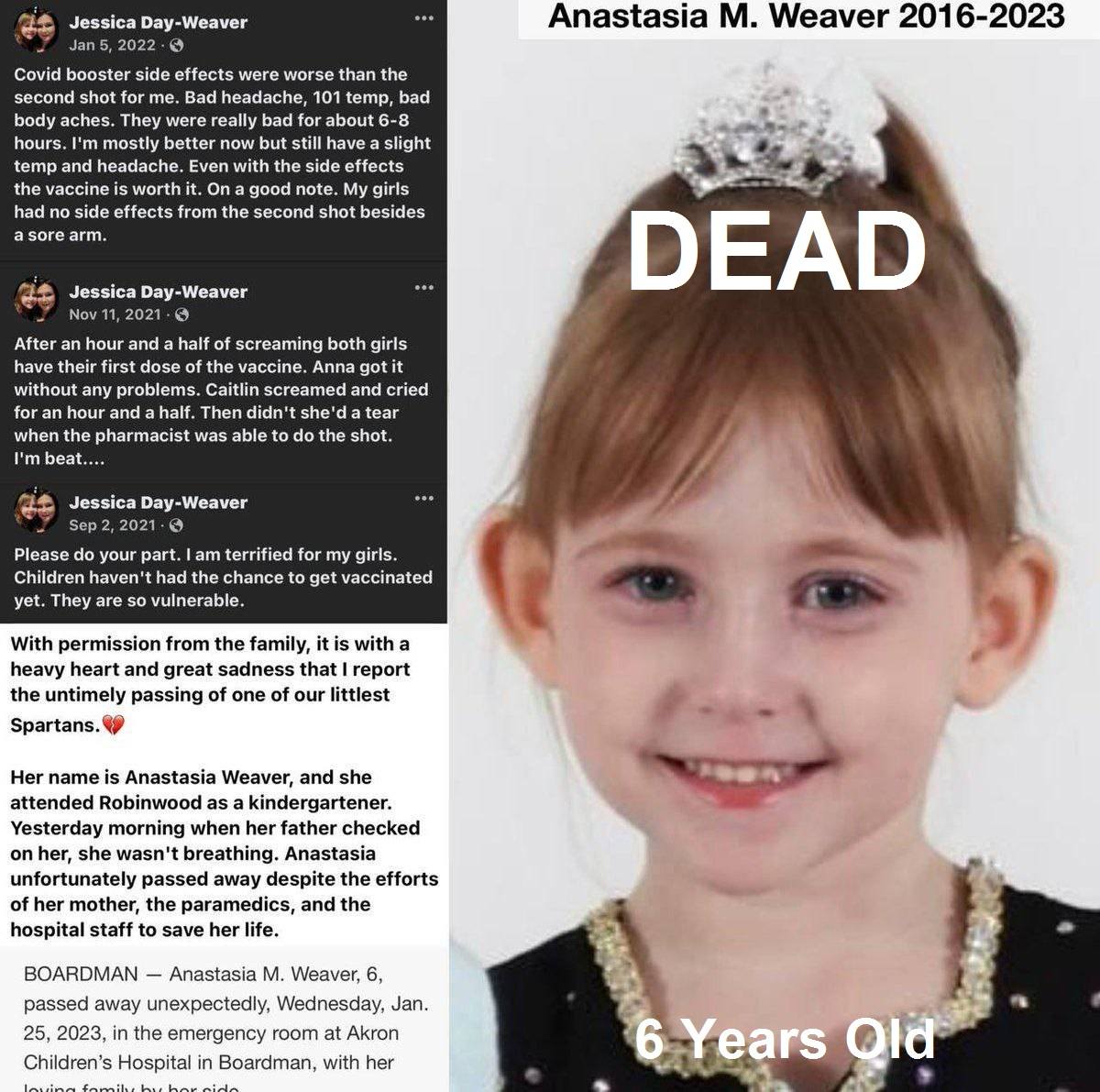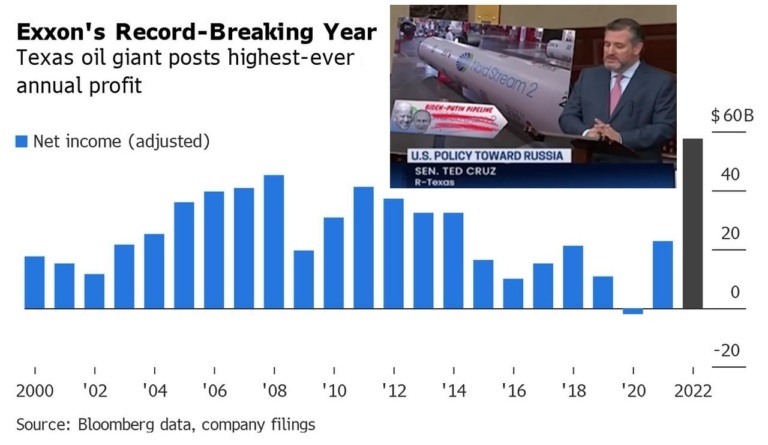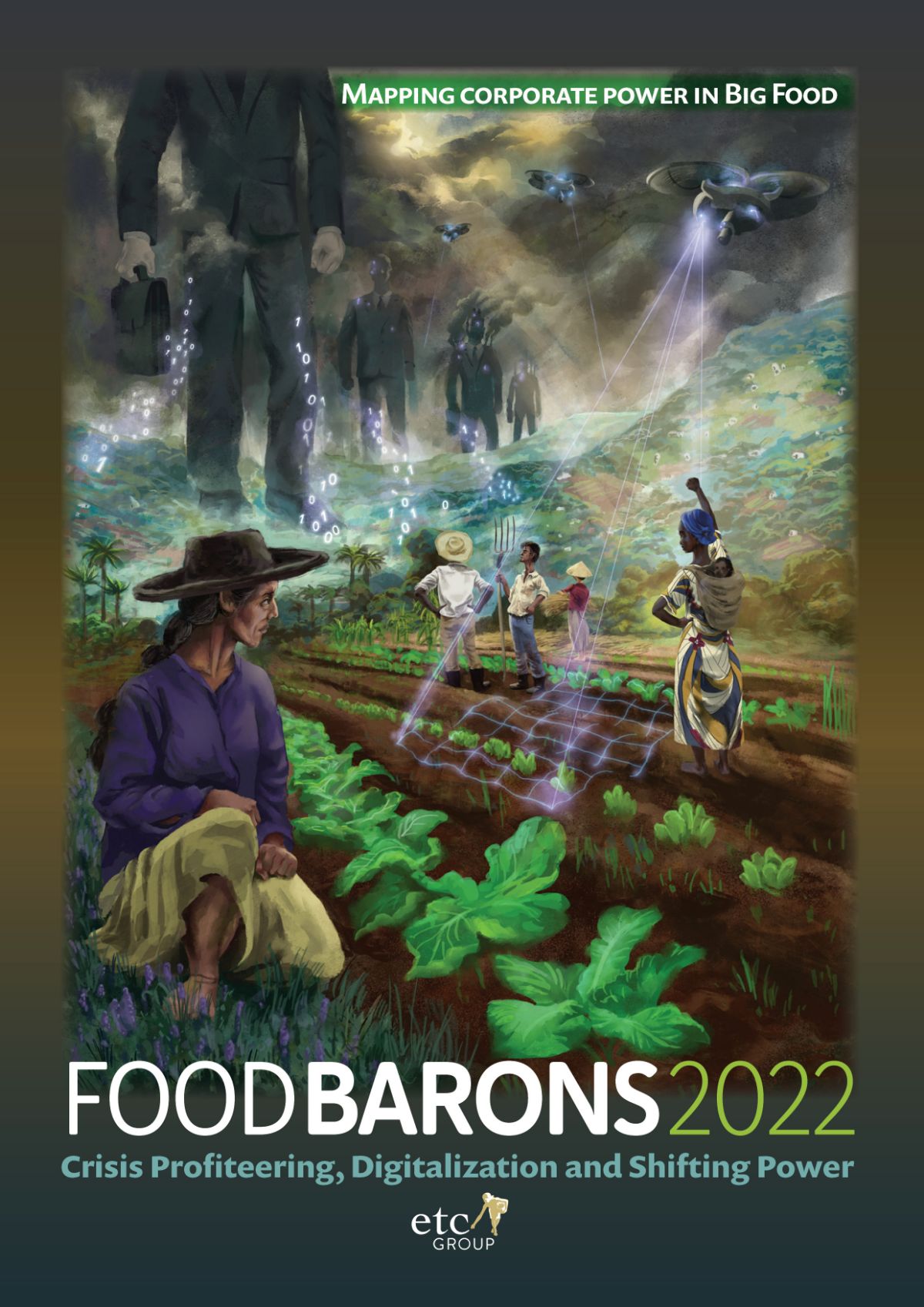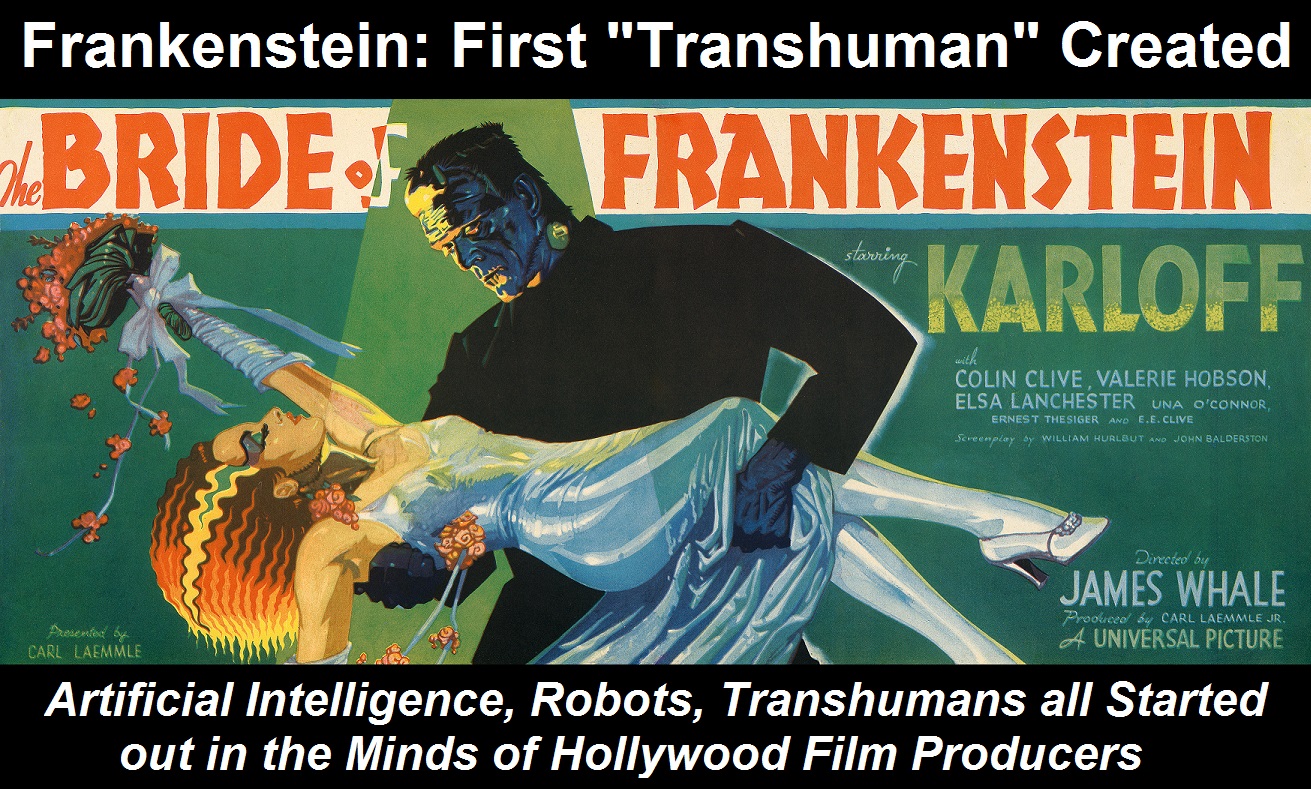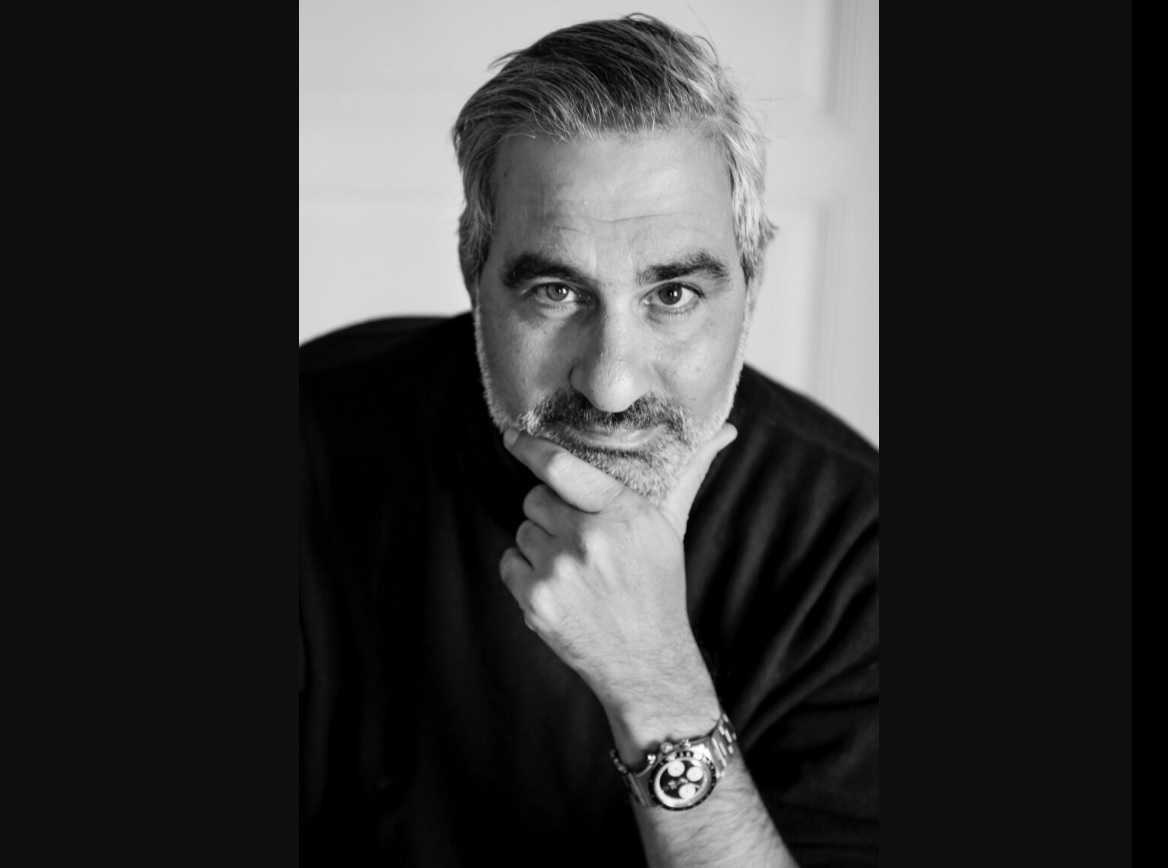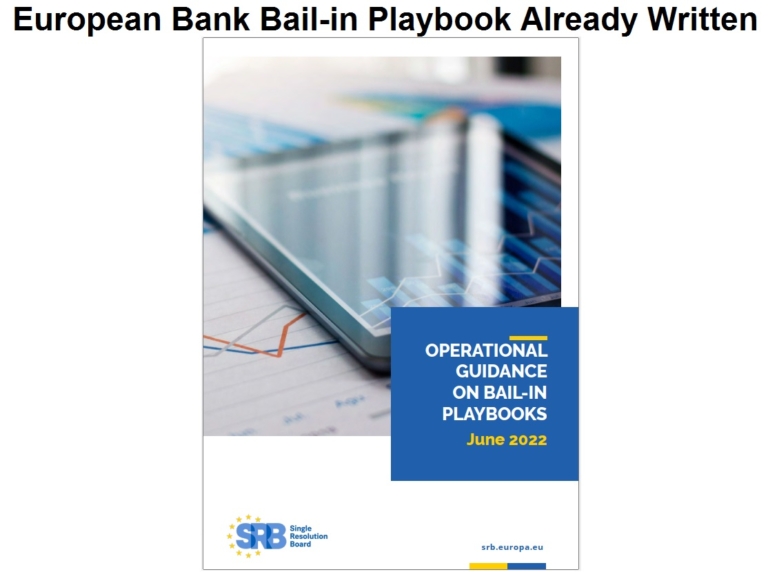When I first got married and welcomed into this world our first child, a baby born with Down Syndrome, I was not a rich man by any standards. I had just lost my primary job, and was taking support from my local church as I began training for a new job when our first child was born.
I was counseled that we qualified for Social Security supplemental benefits because we had a Down Syndrome baby, and so we followed the recommendations of the "health professionals" and started availing ourselves of government services for therapy with our new Down Syndrome child.
But it wasn't long before I realized that whatever government services were being offered to help my family, that I could provide myself much better within the context of our family, and so we stopped receiving any government aid, and began providing the same services, only better, without their help.
That mindset continued when we welcomed our second and third children into the world, and decided to home educate them without help from the government.
It wasn't easy, especially on a single parent income as we struggled in those early days, but the blessings that followed, including career blessings, as I look back now, were far beyond anything the government could have ever supplied us.
We home educated all three our children all the way through high school, including a "special needs" child.
I would do it all over again.
And I would do anything to try and convince every other family starting out, to do the same thing, no matter what the obstacles seem to be in making that decision.
When you put your family and the needs of your family into the hands of God and ask him to meet your needs, rather than relying on the government, you will receive incredible blessings, more than you ever imagined.
Here is a very nice article written by Joel Kilpatrick of The Conejo Guardian, a private publication in Ventura County of Southern California, about how many Hispanics are starting to make the same decisions about the benefits of home educating their children in California, rather than putting them into the public schools.
This story takes place in Oxnard, home to many Hispanic agricultural laborers in California.
Mr. Kilpatrick has given a voice to the voiceless and suppressed throughout the COVID scam, interviewing nurses and others who have spoken out against the abuse of the medical system and the "vaccine" mandates.