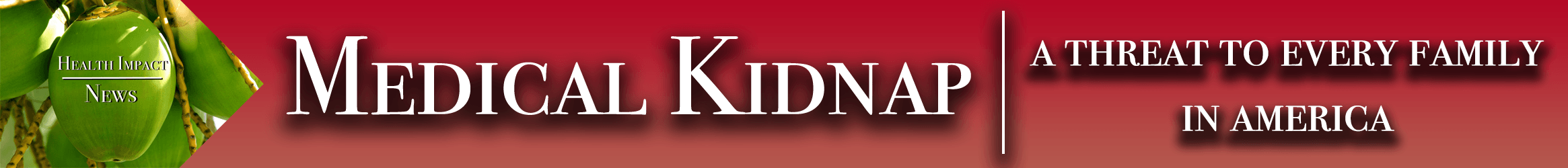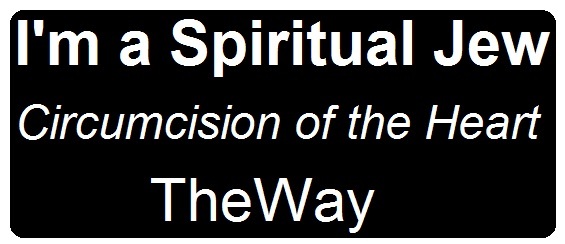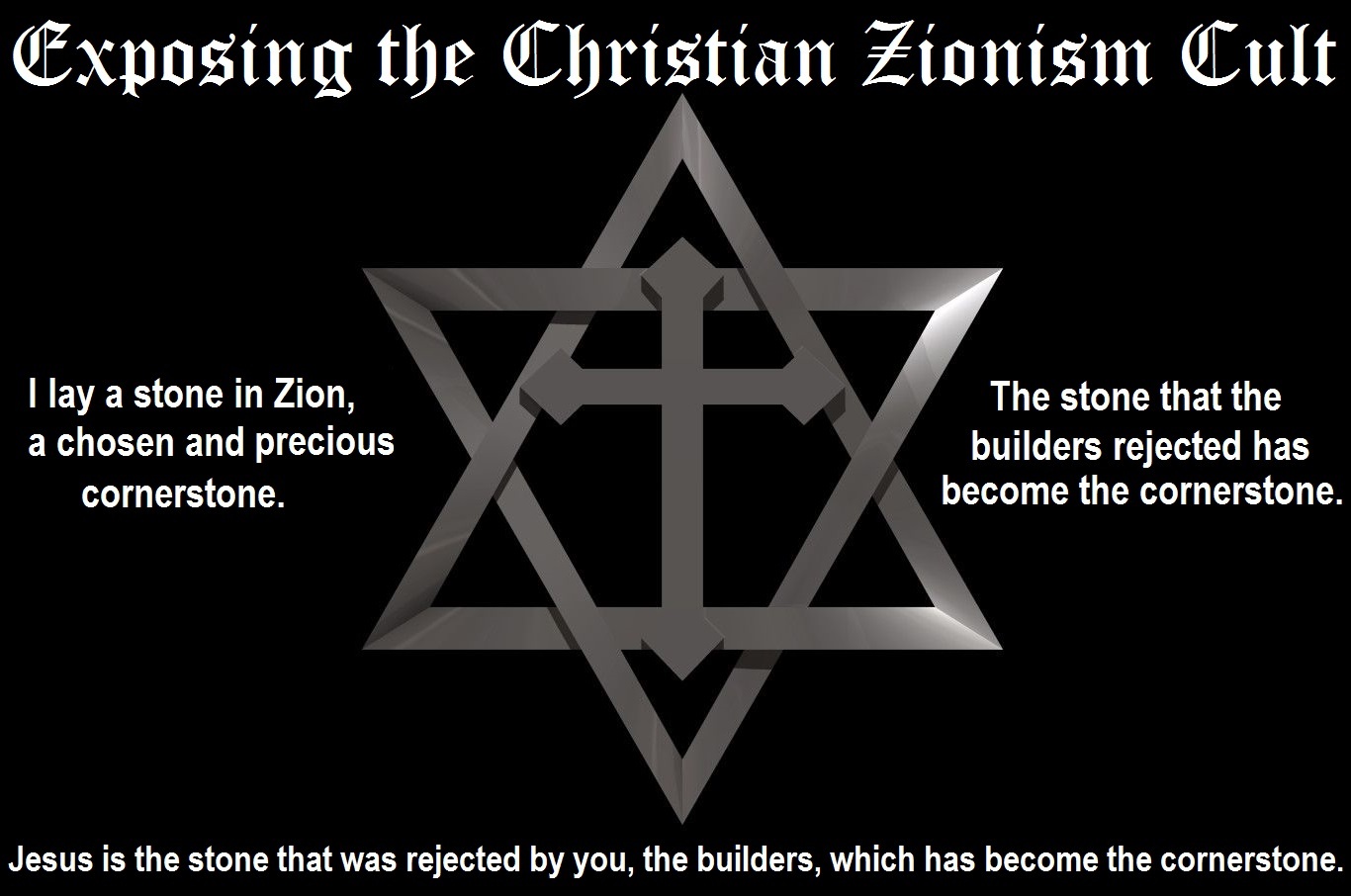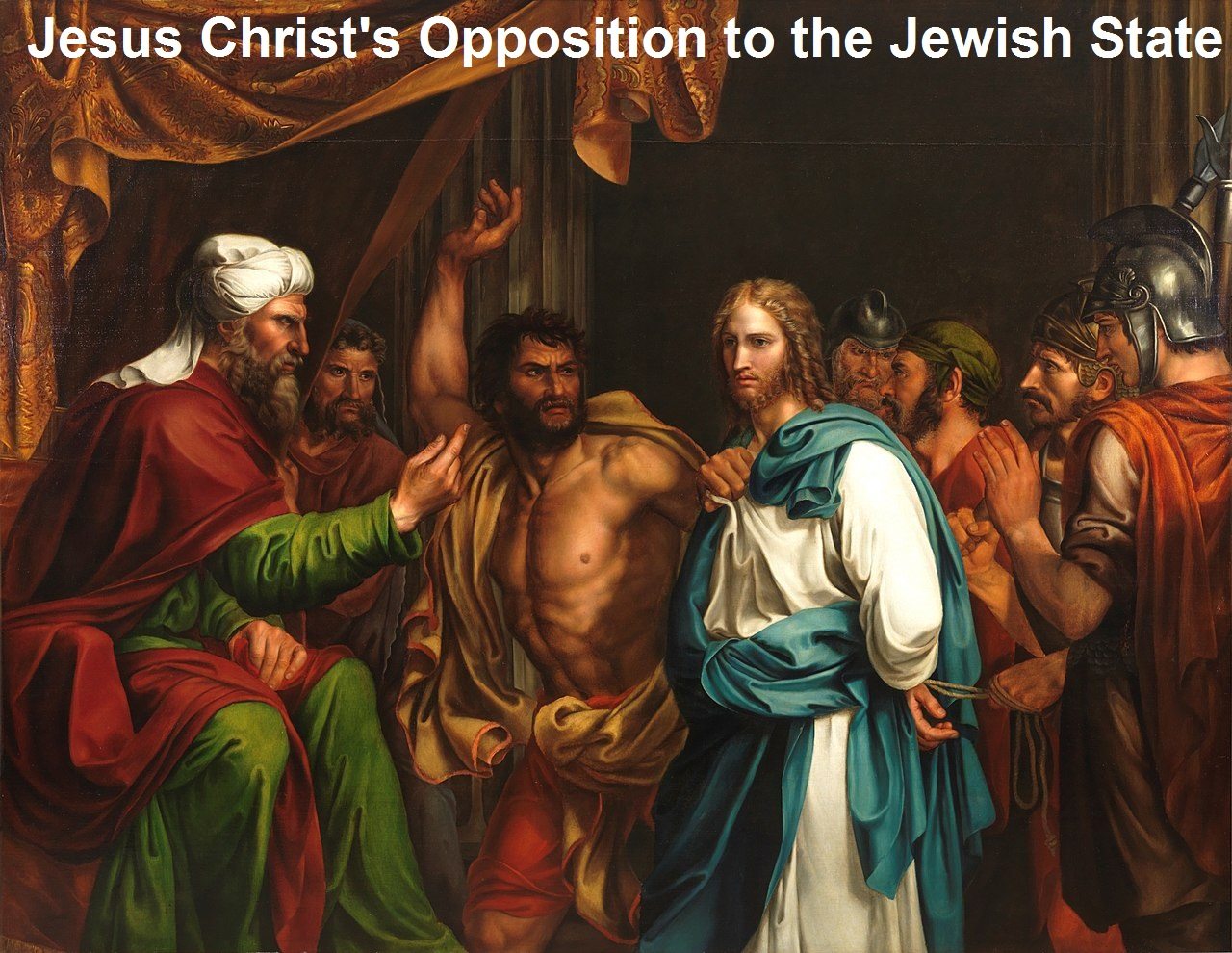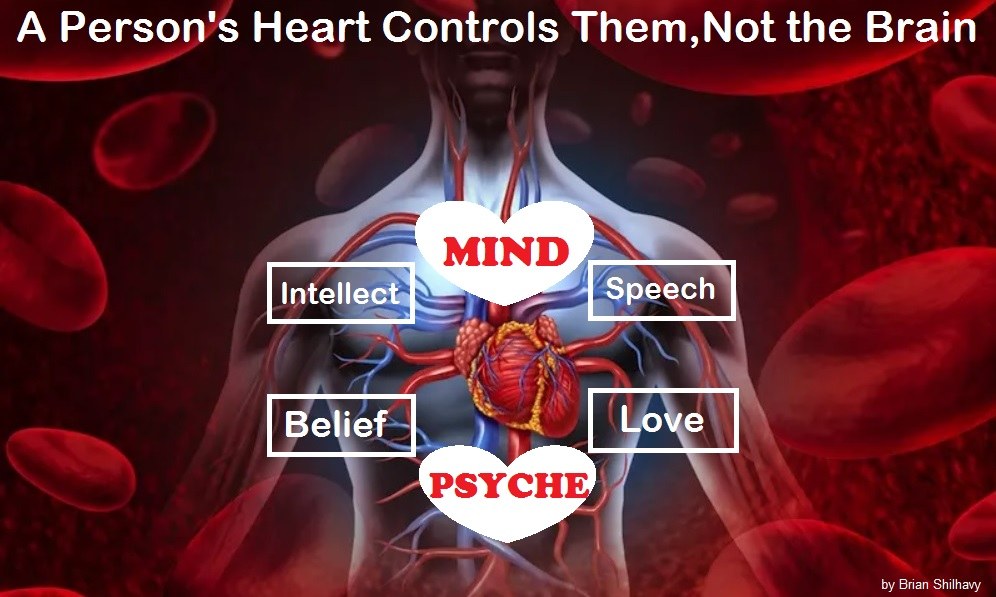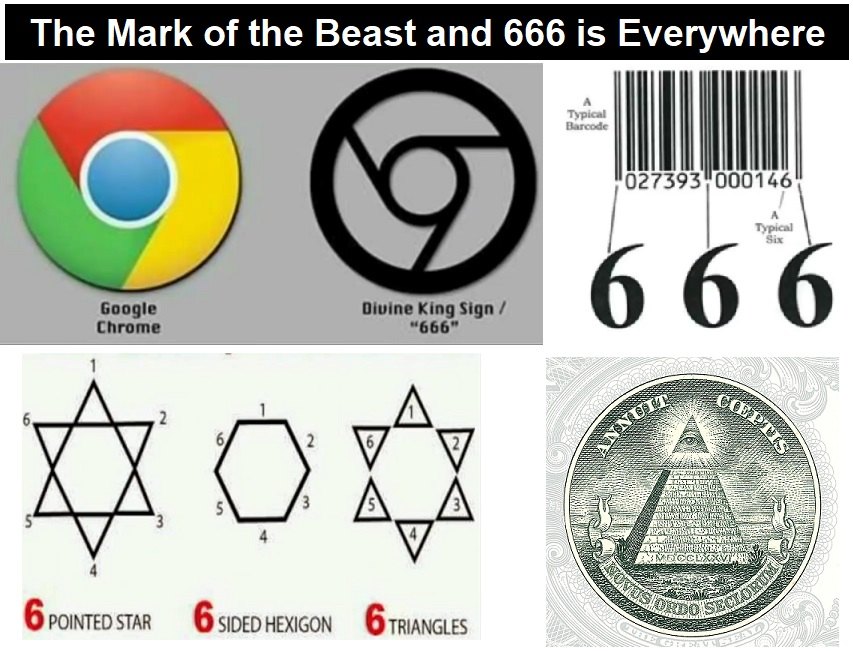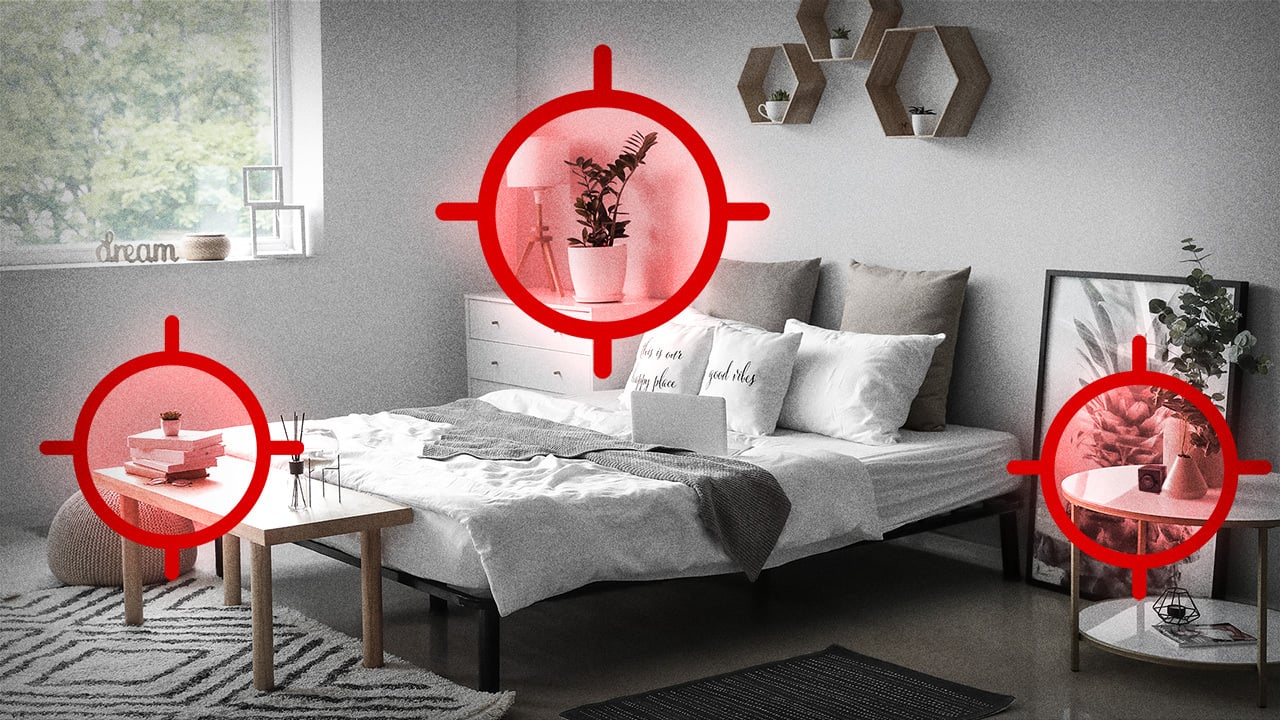 Image source.[/caption]
Image source.[/caption]
Comments by Brian Shilhavy
Editor, Health Impact News
Memorial Day is the traditional kickoff of the summer vacation season in the U.S. Over the past several years vacation rentals such as Airbnb have become popular alternatives to hotels, where people offer their private furnished homes (or rooms) for short-term rentals.
PCMag states that many guests staying at these vacation rentals find hidden cameras in the homes, and they have just published an article with tips on what to do to make sure you are not being subject to surveillance when you stay in these residences.
Here’s what to do, before and after you book, to make sure you’re not being subject to surveillance.
by Chandra Steele
PCMag.com
Excerpts:
JESS settles into a cozy, secluded Airbnb. He’s hoping for a little peace and privacy. He leans his hiking gear for the next day near the front door, changes out of his clothes, and brushes his teeth. Jess looks around the room before turning out the lights and getting in bed. He spots a red glow emanating from the bookshelf. Jess gets up and warily approaches the shelf. Pushing aside a book, he JUMPS when he uncovers a camera.
This horror movie is one you could be starring in when you’re staying at a vacation rental. While property owners may be justified in wanting to monitor guests’ comings and goings, there are some places that cameras just should not be.
Case in point: Kennedy Calwell took to TikTok to tell the story of finding a camera in a bathroom outlet at an Airbnb that she and 14 friends rented for a birthday celebration. Calwell and her friends reported the camera to Airbnb and local police in Canada. Canada’s CTV followed up on the story, confirming the investigation.
How to Find Surveillance Cameras
The Airbnb hosts in Calwell’s story claimed not to know about the camera’s existence. Still, you should read listings thoroughly for camera disclosures before you book. You should also go through reviews and search for any mentions of cameras.
Slow and Steady Search
The easiest, most low-tech way to find a camera is to perform the kind of search Calwell’s friend did: Turn off all the lights, sweep a flashlight around the room, and look for reflections that might indicate a lens. Go slowly, since a glint from a lens can be pinpoint-small. Make sure to check items that could easily hide a camera, such as smoke detectors, alarm clocks, shower heads, outlets, and the like. Also look for glowing or blinking LEDs that might give away a recording device in operation.
Check the Mirrors
Then check mirrors. If they lift off the wall, you can peek behind them. If they’re bolted on, you can check whether they are two-way by once again turning off the lights and holding a flashlight up to the mirror and searching its surface. If you see only your flashlight’s reflection, the mirror is likely not two-way. If you see into an area behind the mirror, it is two-way.
See If Your Phone Can Detect Infrared
If you’ve been using your phone’s flashlight for all this, don’t put your phone down. Test whether your phone’s camera can detect infrared by opening up the camera app, aiming a remote control at it, and pressing some buttons. If you see a flash of purple or white light, the camera can detect infrared. Turn off all the lights in the room, open the camera app, and scan the room for any similar bursts that could be coming from a camera.
Scan the Wi-Fi Network
As a guest, you likely have access to your rental’s Wi-Fi, which allows you to perform a scan. Download a Wi-Fi scanner app such as Fing(Opens in a new window) to see which devices are connected. Follow the app instructions on the screen. Note that a host might have another Wi-Fi network, and not all cameras have to be connected to Wi-Fi to work. For a final sweep, you can purchase an RF detector that can find wireless devices. The Voivey G6 Sport(Opens in a new window) is tiny and travels well.
Read the full article at PCMag.com.
Comment on this article at HealthImpactNews.com.
This article was written by Human Superior Intelligence (HSI)
See Also:
Understand the Times We are Currently Living Through
New FREE eBook! Restoring the Foundation of New Testament Faith in Jesus Christ – by Brian Shilhavy
Who are God’s “Chosen People”?
KABBALAH: The Anti-Christ Religion of Satan that Controls the World Today
Christian Teaching on Sex and Marriage vs. The Actual Biblical Teaching
Exposing the Christian Zionism Cult
The Bewitching of America with the Evil Eye and the Mark of the Beast
Jesus Christ’s Opposition to the Jewish State: Lessons for Today
Identifying the Luciferian Globalists Implementing the New World Order – Who are the “Jews”?
The Brain Myth: Your Intellect and Thoughts Originate in Your Heart, Not Your Brain
What is the Condition of Your Heart? The Superiority of the Human Heart over the Human Brain
The Seal and Mark of God is Far More Important than the “Mark of the Beast” – Are You Prepared for What’s Coming?
The Satanic Roots to Modern Medicine – The Image of the Beast?
Medicine: Idolatry in the Twenty First Century – 10-Year-Old Article More Relevant Today than the Day it was Written
Having problems receiving our emails? See:
How to Beat Internet Censorship and Create Your Own Newsfeed
We Are Now on Telegram. Video channels at Bitchute, and Odysee.
If our website is seized and shut down, find us on Telegram, as well as Bitchute and Odysee for further instructions about where to find us.
If you use the TOR Onion browser, here are the links and corresponding URLs to use in the TOR browser to find us on the Dark Web: Health Impact News, Vaccine Impact, Medical Kidnap, Created4Health, CoconutOil.com.